Internet Explorer to Not Open in Edge
1) Click the three dots in the upper right corner of the browser window.
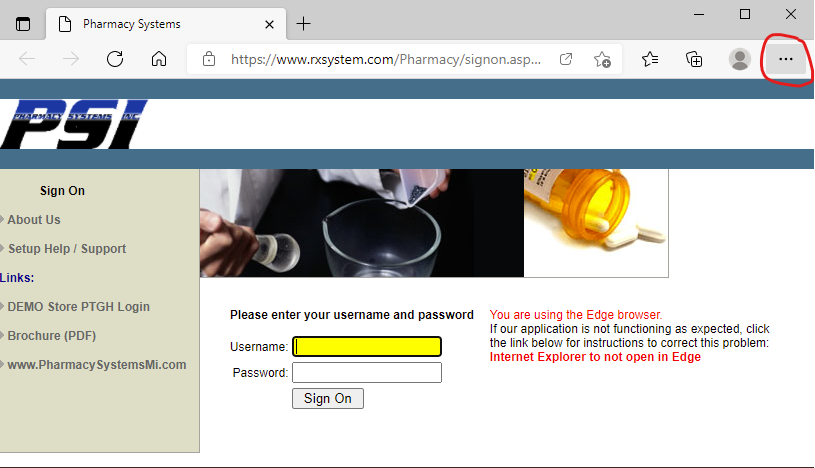
2) Next click "Settings" from the drop-down menu.
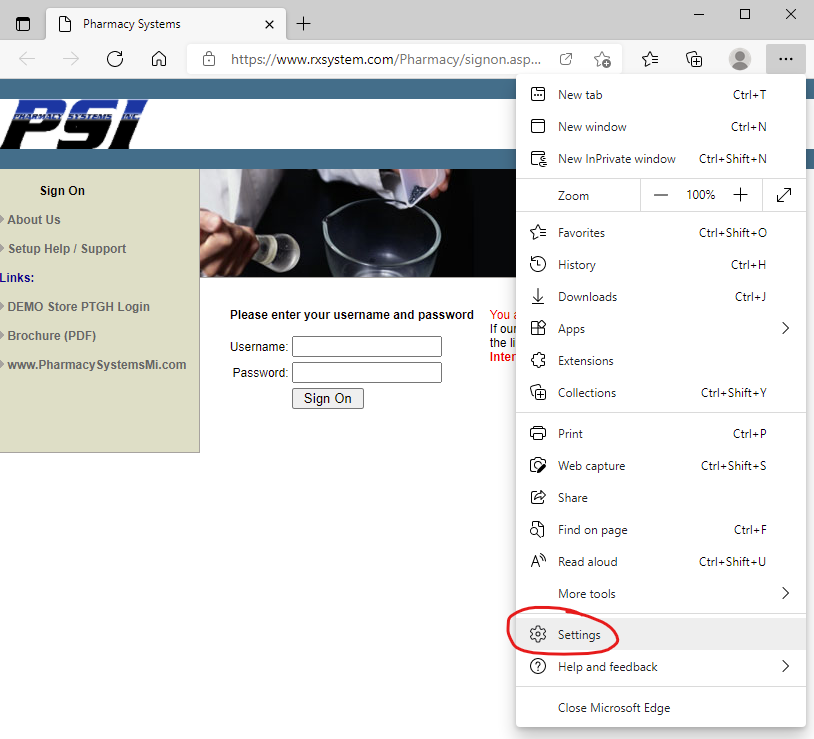
3) From the Settings screen, click "Default browser".
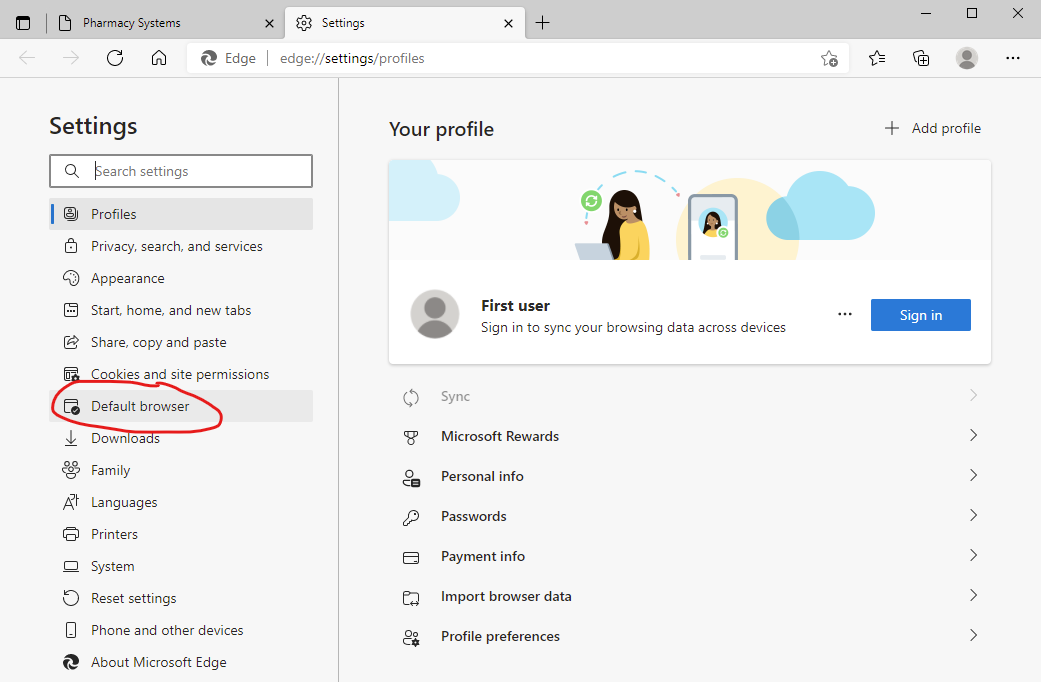
4) Under "Internet Explorer compatibility", click the "Let Internet Explorer open sites in Microsoft Edge" drop-down box.
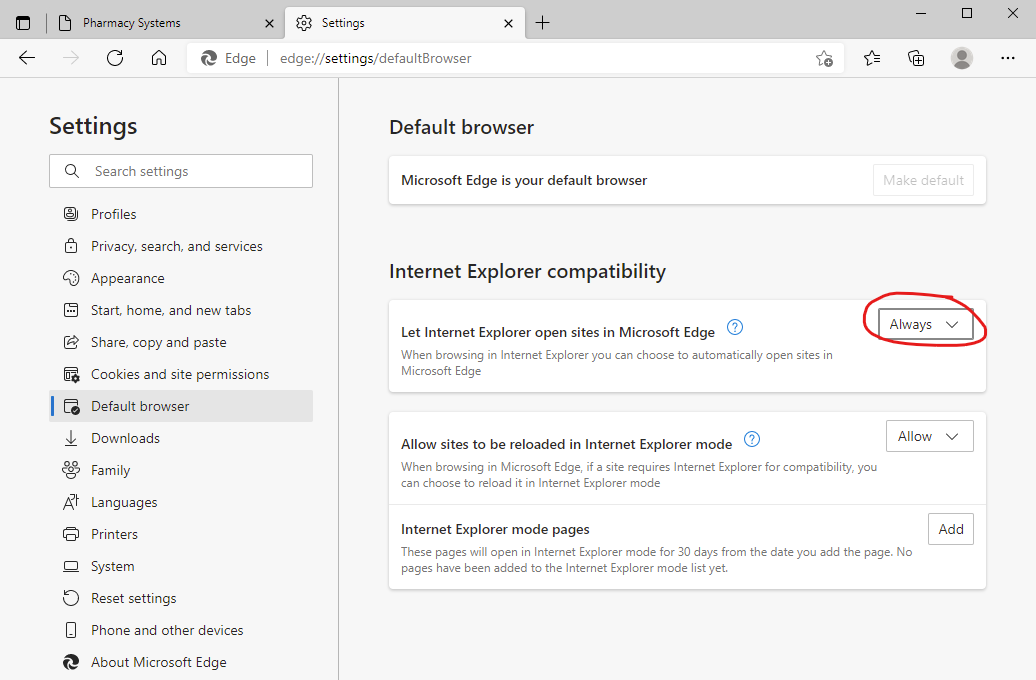
5) Click "Never" in the "Let Internet Explorer open sites in Microsoft Edge" drop-down box.
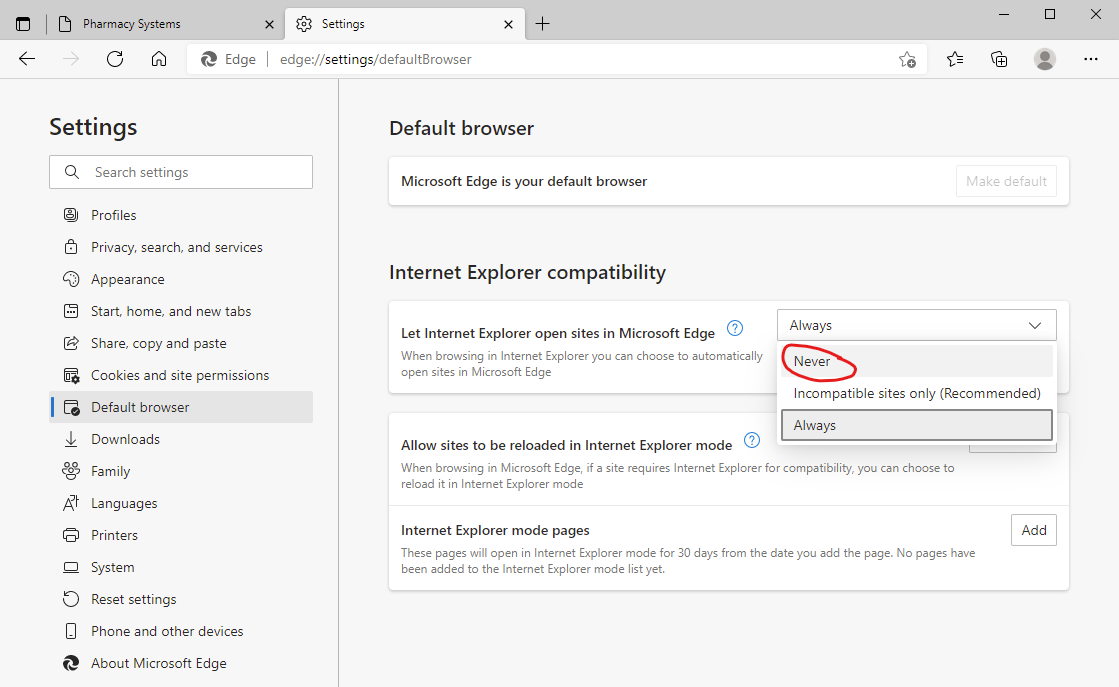
6) Now the "Let Internet Explorer open sites in Microsoft Edge" drop-down box is set to "Never".
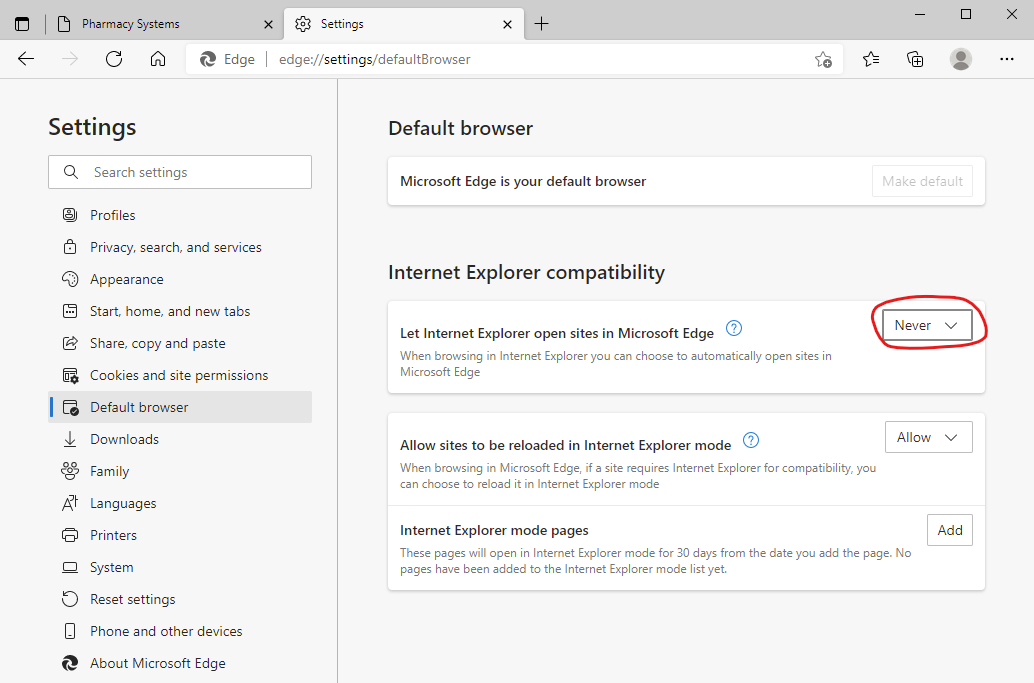
7) Click the "X" in the upper right corner of the browser window to close it.
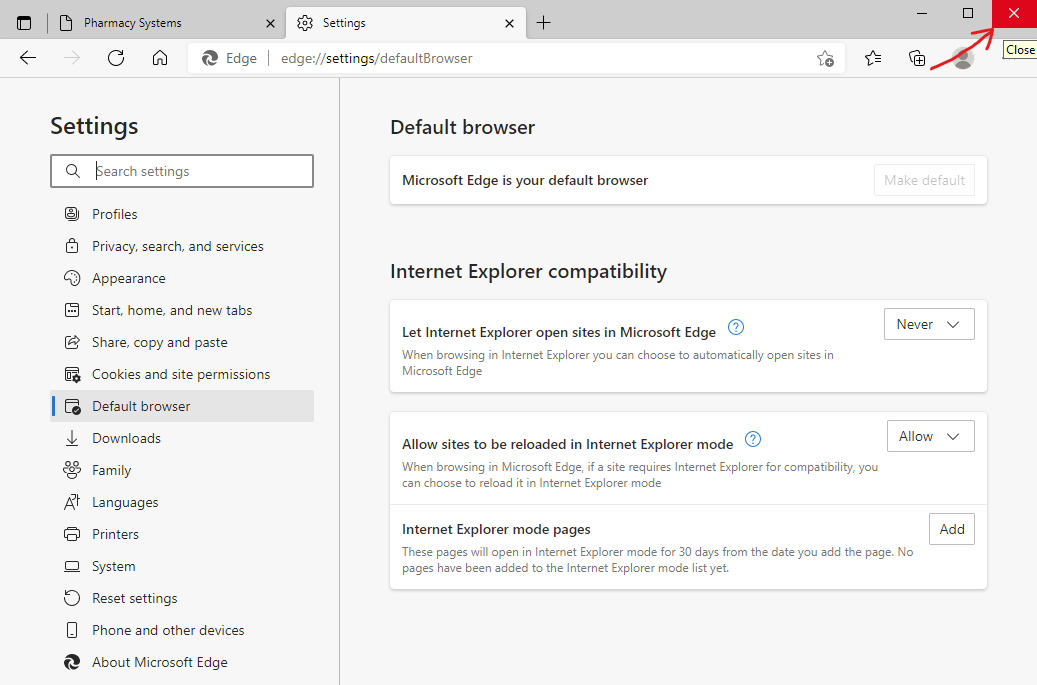
8) Login to Pharmacy Systems as you normally do.
